To assist in the creation of artwork and designs, every week we will, as groups undergo an Adobe Illustrator workshop. The new skills learned and old ones perfected will be very helpful for current and future projects.
11th October 2012
Our first Illustrator tutorial was all about the pen tool. Although I am quite confident in using Illustrator and the pen tool, I still found these exercises very useful and good practice. We started with this:
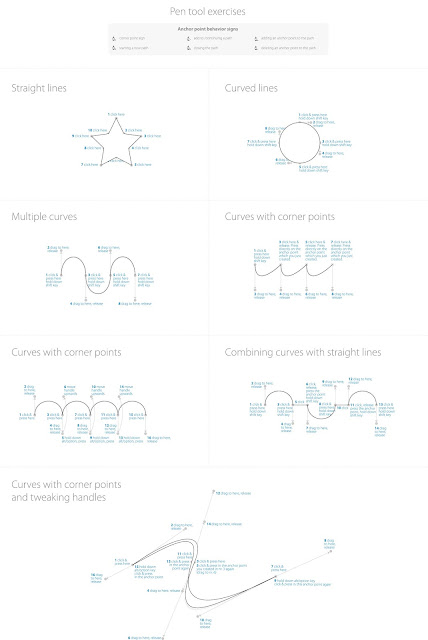
Although I frequently use the pen tool there was still a lot of features I was unaware of. By dragging my cursor to the different points i was able to create all this different types of curves and lines.
Next, we had to trace around this scanned-in-sketch using the new pen tool skills that were acquired from the last exercise:
I went to file > place to put the scan into Illustrator. I named the layer that this image was placed onto 'Raster Image', turned down the opacity to 50% and locked the layer. I wanted the pen tool drawing to be on a separate layer so it was easier to manage.
I began by drawing around the shape. I turned off the 'fill' option and only used the outline fill so that it was a line and i could see what i was tracing around.
I found it quite easy to trace around the image quite smoothly.
For the counters, i decided to use the elipse tool because it would produce a neater edge than that of a freehand pen tool.
I selected both the counters and the outline and clicked fill. I then opened the pathfinder window and clicked exclude. This meant that the counters were cut out of the outline and the letterform was complete:





No comments:
Post a Comment