Like in Adobe Illustrator, InDesign can work with global swatches. This means that they are linked to whatever artwork they fill.
We can even have a number of tint filled artwork and when the original colour is changed, all the tints change accordingly.
Preparing image for InDesign in Photoshop - the rules
- Colour mode - save for CMYK for InDesign because it's a print program.
- Image size - prepare the image at actual size of use in InDesign. Too big, file size is unnecessarily large therefore is a burden when saving and takes longer to print, especially digitally. Too small becomes pixelated when stretched to size.
- Resolution - set to 300 dpi
- File format - save as either a TIFF file or a .psd. If you need transparency in your image, DO NOT SAVE AS TIFF but .psd instead as it preserves the transparent elements of your image.
Preparing image for InDesign in Illustrator - the rules
- Colour mode - work in CMYK mode or spot colour modes.
- File format - save as an .ai document
- Resolution - There is no such resolution for .ai documents because it's vector based and recalculates according to size.

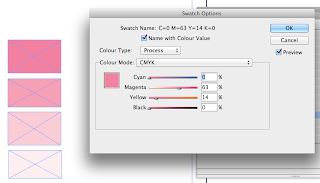
No comments:
Post a Comment